Scan2Ship Support Documentation
Type in your question to find relevant topics
Resend tracking email
To resend the tracking email
- In the Scan2Ship dashboard, make sure the ‘AutoPrint’ checkbox is unchecked
- Scan and/or enter an order number in the ‘Order Number’ field
- If you have already generated a shipping label and the package you affixed it to is closed, Scan2Ship allows you to scan the shipping carrier’s barcode on the label to bring the order up in Scan2Ship so you may resend tracking email
- Since the shipment was already processed, shipping information and tracking info will display in the Shipping Details area in green
- At the bottom of the screen in the Order Details area, click the ‘EMAIL’ button

- Choosing a selection results in a full page refresh.
- Opens in a new window.