Yes, you will need either a ShipStation or eHub account to use Scan2Ship. They are the shippers of choice. Once you select either one, you will not need to visit their site to ship your packages. All shipping is done through the Scan2Ship app in Shopify. We will be adding new carriers in the future, and we will share all new integrations as they go live
FAQ
Scan2Ship Frequently Asked Questions
Frequently Asked Questions
App Customizations
Do I need to have a ShipStation account to use Scan2Ship?
How long is the trial period for Scan2Ship?
Scan2Ship starts with a risk-free 15-day trial. There are no restrictions on the app during the entire length of the trial period.
Do you offer any deals on shipping supplies?
Yes, we offer great deals on shipping labels packed in quantities of 2,000 4x6 Thermal Shipping Labels – Scan2Ship
We also offer Integrated label invoice paper custom designed exclusively for Scan2Ship. Our label invoice paper allows you to print barcode labels onto the invoice and it has a removable label where the barcode is printed. Makes the pick-pack process and makes the shipping process even faster since all packages are closed and ready to Scan 2 Ship! You can learn more about our supplies at Label Paper – Scan2Ship
Will I be refunded the unused portion of my subscription if I cancel mid-subscription period?
If you cancel during the free trial period, your subscription will end immediately, and you will not be charged when the free trial period ends. If you cancel after the free trial period, your subscription will end at the completion of your current billing period, and you will not be billed again.
Do I have to use a scale if my product weights are already input into Shopify and packaging weights entered Scan2Ship?
No. We suggest using a scale since often, shipments and packaging can vary in weight. You can also use the Calculated Weights option. Calculated weights are based on the weights of the products you entered in Shopify when setting up your products. Scan2Ship will pull those weights from Shopify and apply the packaging weights automatically. Video instructions adding weights in Shopify: https://youtu.be/xdiKrY48bI8
You can also manually enter weights into Scan2Ship too.
Is there another way to bypass the Print Dialog Box?
Yes, there is! Use your scanner to scan the barcode. As soon as you see the Print Dialog Box, scan the barcode again and your label will start printing.
Is there a limit to how fast I can scan barcodes and output labels?
Yes! You need to wait to see the print dialog box appear before scanning a new barcode. As soon as it appears, you can scan to clear the print dialogue box, then scan your next package.
What happens if I receive an error message?
Make the necessary adjustment based on the message contents.
Sometimes, error messages might include a broken connection with Shopify due to the internet or lost server connection. Kind of like when you go to your store and click on a menu and Shopify does not load immediately. That can happen with Scan2Ship too although it should not happen often. Your best bet is to use the Scan2Ship Refresh button, reselect your scale choice and start Scanning again.
Frequently Asked Questions
Do I need to have a ShipStation account to use Scan2Ship?
Yes, you will need either a ShipStation or eHub account to use Scan2Ship. They are the shippers of choice. Once you select either one, you will not need to visit their site to ship your packages. All shipping is done through the Scan2Ship app in Shopify. We will be adding new carriers in the future, and we will share all new integrations as they go live
How long is the trial period for Scan2Ship?
Scan2Ship starts with a risk-free 15-day trial. There are no restrictions on the app during the entire length of the trial period.
Do you offer any deals on shipping supplies?
Yes, we offer great deals on shipping labels packed in quantities of 2,000 4x6 Thermal Shipping Labels – Scan2Ship
We also offer Integrated label invoice paper custom designed exclusively for Scan2Ship. Our label invoice paper allows you to print barcode labels onto the invoice and it has a removable label where the barcode is printed. Makes the pick-pack process and makes the shipping process even faster since all packages are closed and ready to Scan 2 Ship! You can learn more about our supplies at Label Paper – Scan2Ship
Will I be refunded the unused portion of my subscription if I cancel mid-subscription period?
If you cancel during the free trial period, your subscription will end immediately, and you will not be charged when the free trial period ends. If you cancel after the free trial period, your subscription will end at the completion of your current billing period, and you will not be billed again.
App Customizations
Do I have to use a scale if my product weights are already input into Shopify and packaging weights entered Scan2Ship?
No. We suggest using a scale since often, shipments and packaging can vary in weight. You can also use the Calculated Weights option. Calculated weights are based on the weights of the products you entered in Shopify when setting up your products. Scan2Ship will pull those weights from Shopify and apply the packaging weights automatically. Video instructions adding weights in Shopify: https://youtu.be/xdiKrY48bI8
You can also manually enter weights into Scan2Ship too.
Is there another way to bypass the Print Dialog Box?
Yes, there is! Use your scanner to scan the barcode. As soon as you see the Print Dialog Box, scan the barcode again and your label will start printing.
Is there a limit to how fast I can scan barcodes and output labels?
Yes! You need to wait to see the print dialog box appear before scanning a new barcode. As soon as it appears, you can scan to clear the print dialogue box, then scan your next package.
What happens if I receive an error message?
Make the necessary adjustment based on the message contents.
Sometimes, error messages might include a broken connection with Shopify due to the internet or lost server connection. Kind of like when you go to your store and click on a menu and Shopify does not load immediately. That can happen with Scan2Ship too although it should not happen often. Your best bet is to use the Scan2Ship Refresh button, reselect your scale choice and start Scanning again.