Scan2Ship Support Documentation
Type in your question to find relevant topics
2. Create Barcoded Invoices to Use With Scan2Ship
Table of Contents
How to obtain barcodes for your invoices
Open a new browser tab and go to our free online tool, https://invoice.scantoship.com/index.php to access the Scan2Ship Custom Invoice Editor
- Fill in the form fields with information you would like to see printed on your invoices and/or packing slip
- Click GENERATE
- Click COPY to select and copy generated code to clipboard
- Click RETURN TO SHOPIFY to navigate back to your store Admin
Open Shopify 'Order Printer'
Since our custom Invoice app is formatted exclusively with Shopify Order Printer, you will need to go to the Shopify App Store and add Shopify Order Printer to your store: https://apps.shopify.com/shopify-order-printer?st_source=autocomplete
- Once the SHOPIFY ORDER PRINTER has been installed, Pin Order Printer to the navigation bar so it can be located quickly.
- Select SHOPIFY ORDER PRINTER from installed apps.
- In the ORDER PRINTER app, click ‘Template’ found on the far left / middle side of your screen under Order Printer app icon.

Creating a Template in 'Order Printer'
- You will find default templates for Invoice and Packing Slips. Do not use these templates. Click CREATE A TEMPLATE. Enter a name for your barcode invoice in the ‘Name’ field (ex. S2S Invoice)
- In the ‘Code’ field, paste the code (Control V) copied from the Custom Invoice Template editor and click ‘Save.’
- Click the Preview button to review your newly created custom invoice.
- Follow the same steps to create the Packing Slip.
- In the same screen, select your custom invoice (or packing slip) and add the check mark next to the Print by default check box for your newly created barcode template so your custom invoice/packing slip will always be your default template. You will need to uncheck the other templates Print by default.
- If you need to make edits to the invoice or packing slip template
- Go back to the Custom Invoice Generator https://invoice.scantoship.com/ make whatever changes you need and click Generate to create the updated code, click copy, and replace the code of the invoice template you already created.
- Select the label printer for PRINT INVOICES from the dropdown menu.
**The template you created allows you to print invoices and packing slips with placement of the barcode static. Having the option to complete the packing process and close the package with the Scan2Ship barcode on the outside of the package increases the speed with which you can ship your orders. Once printed using SHOPIFY ORDER PRINTER (only use ORDER PRINTER to print invoices/pack slips with barcodes) the invoice paper has a removable label you place on the outside of your shipment. We sell Label paper we designed for Scan2Ship at: Label Paper – Scan2Ship or you can look for other vendors to supply you. You will need them to create Custom label invoice paper to fit our custom invoice template. You can also print your invoices on regular copy paper, fold the invoice so that the barcode is visible to the shipper so they can scan the barcode, print the label, close the package and affix the shipping label.
- Choosing a selection results in a full page refresh.
- Opens in a new window.