Scan2Ship Support Documentation
Type in your question to find relevant topics
3. How to obtain your Shipping Provider API Key and API Secret
Table of Contents
API Key and API Secret in ShipStation
To obtain your Shipstation API information, log into your ShipStation account online
- Click on the GEAR icon top right side of the page
- Click on ACCOUNT found in the menu on the left side of the page
- Click API SETTINGS and copy API Key and Secret to a text editor or Notepad
- Return to the Scan2Ship installation and click on Shipping Providers > Add New Shipping Provider > Select ShipStation > enter API code into API Key and Secret box.
- Video instructions: https://youtu.be/iVoXJd8BhAM
API Key in eHub
To obtain your eHub API information, log into your eHub account online
- Go to API Docs on the left side of the page Click on API Docs > V2.
- Copy the API Key found in the box found top right side in the green band and paste to a text editor or NOTEPAD for later reference
- Return to the Scan2Ship installation and click on Shipping Providers > Add New Shipping Provider > Select eHub > enter API code into API Key box
- Video instructions: https://youtu.be/olYV1IDTtcQ
- Choosing a selection results in a full page refresh.
- Opens in a new window.