Scan2Ship Support Documentation
Type in your question to find relevant topics
Reprint a label that has already been scanned and printed
Reprinting a label:
- In the Scan2Ship dashboard, make sure the ‘AutoPrint’ checkbox is unchecked
- Scan and/or enter an order number in the ‘Order Number’ field
- Since the shipment was already processed, shipping information and tracking info will display in the Shipping Details area
- At the bottom of the screen in the Order Details area, click the ‘REPRINT’ button
- Once the label has printed, click on the Scan2Ship refresh button or the F5 key on your keyboard to refresh the page and if using a USB Scale, reselect the scale by clicking on the Scale dropdown and select your scale and press the add button.

- Choosing a selection results in a full page refresh.
- Opens in a new window.