Scan2Ship Support Documentation
Type in your question to find relevant topics
Add 'Signature Required' to a package
To add a signature confirmation service to a package:
- Select the ‘Signature Required’ checkbox in the Scan2Ship dashboard.
- Scan or type in the order number (S2S allows just entering the last four digits of the order number to pull up the order details). A signature confirmation service is added to the shipping label.
- Note: Function will automatically turn off after one use
- Choosing a selection results in a full page refresh.
- Opens in a new window.