Split a shipment between different carriers
To split a shipment between different shipping carriers:
- In the Scan2Ship dashboard, make sure the ‘AutoPrint’ checkbox is unchecked
- Select the first Shipping Carrier from the CARRIER dropdown menu
- Select the type of package service from the SERVICE dropdown menu
- Scan the order barcode and/or manually enter the order in the Order Number field and click the ‘PRINT’ button to generate the first shipping label for the shipment
- Repeat steps 1-2 for the second shipping carrier and service and hit ‘PRINT’ to generate the second shipping label