Change shipping information/edit address for an order
To edit the shipping information on an order:
- In the Scan2Ship dashboard, make sure the ‘AutoPrint’ checkbox is unchecked
- Scan and/or enter an order number in the ‘Order Number’ field
- Shipping information on the order will appear in the Shipping Details area
- Click the ‘EDIT’ button below the displayed shipping information to make all info editable
- Click on any field to edit the information
- Click the ‘PRINT’ button to confirm changes and print the shipping label with updated info